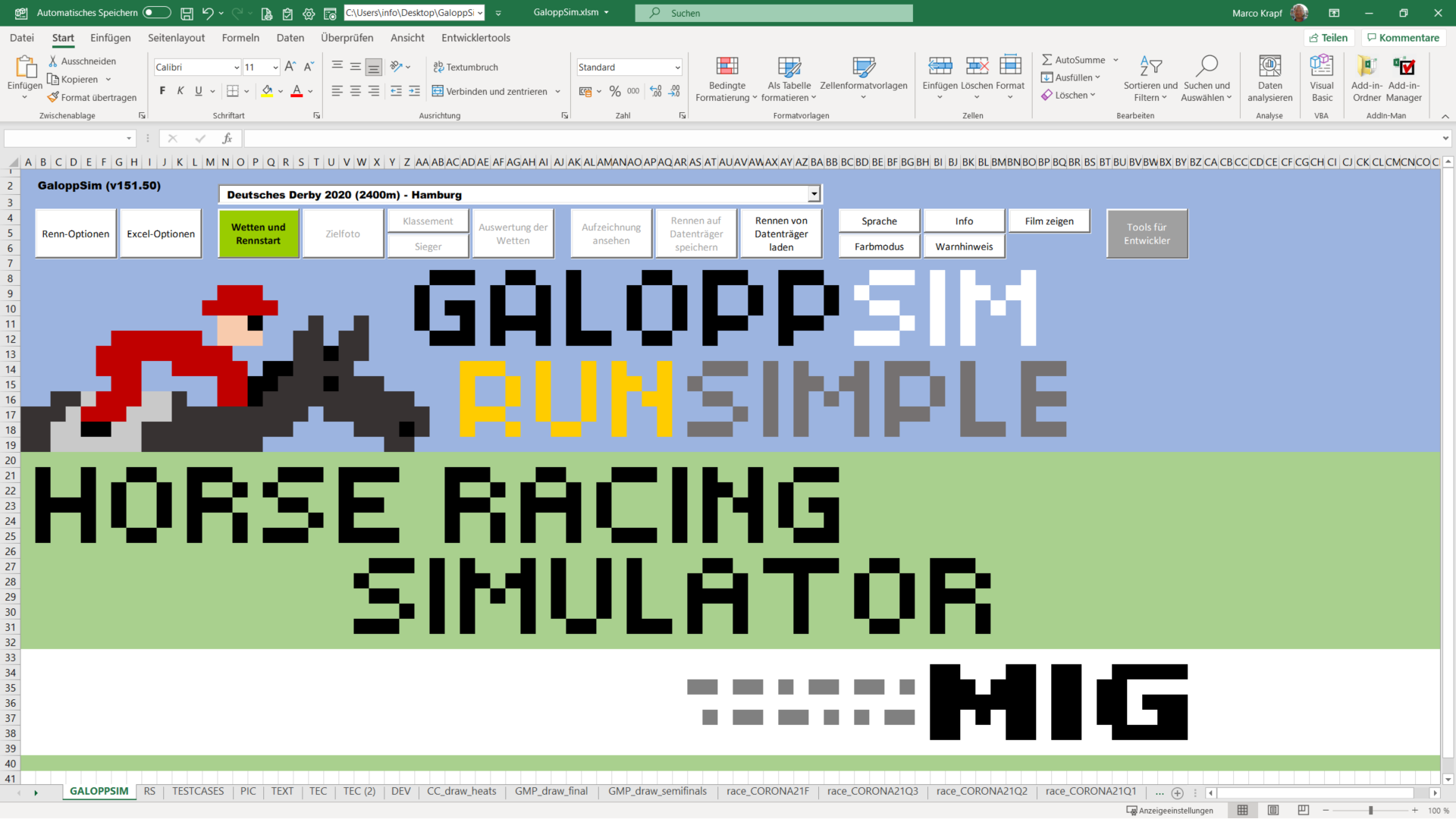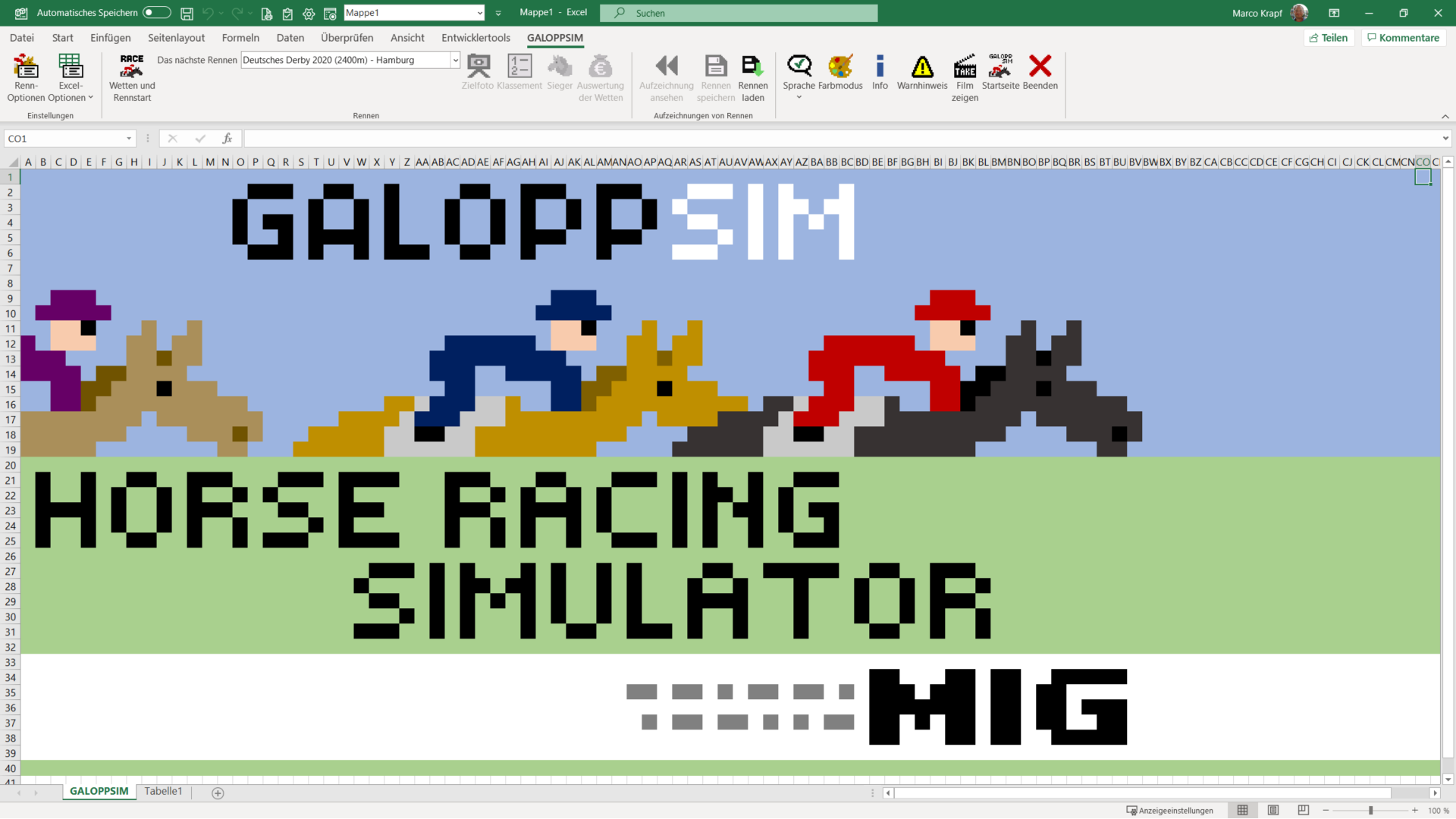Aktuelle Vollversion: 153.00 (veröffentlicht am 23. Dezember 2023)
Run Simple edition
Download “GaloppSim (RS edition)”
GaloppSim153-00.xlsm – 1304-mal heruntergeladen – 3,31 MBKeine Installation – einfach die Datei herunterladen, öffnen, Makros aktivieren – und los geht´s!
Voraussetzung: Microsoft Excel 2007 oder neuer ist auf dem Rechner installiert.
Add-in edition
Diese Edition fügt eine neue Registerkarte GALOPPSIM in das Excel-Menüband ein.
Voraussetzung: Microsoft Excel 2007 oder neuer ist auf dem Rechner installiert.
Download “GaloppSim (AI edition)”
GaloppSim153-00.xlam – 685-mal heruntergeladen – 3,44 MBDie xlam-Datei sollte im Standardordner für Microsoft Office Add-ins abgelegt werden
(Windows: C:\Users\USERNAME\AppData\Roaming\Microsoft\AddIns)